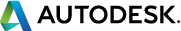
View and Data API
About Me
Shiya Luo
Developer Evangelist @ Autodesk
@ShiyaLuoWhat does View and Data API do?
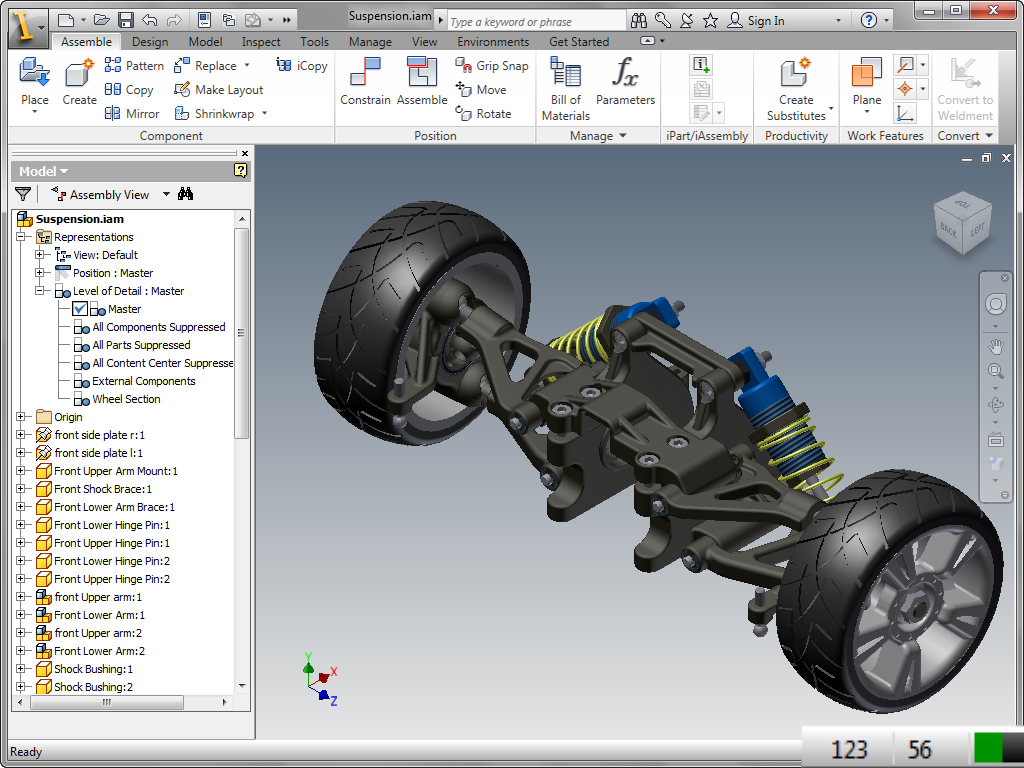
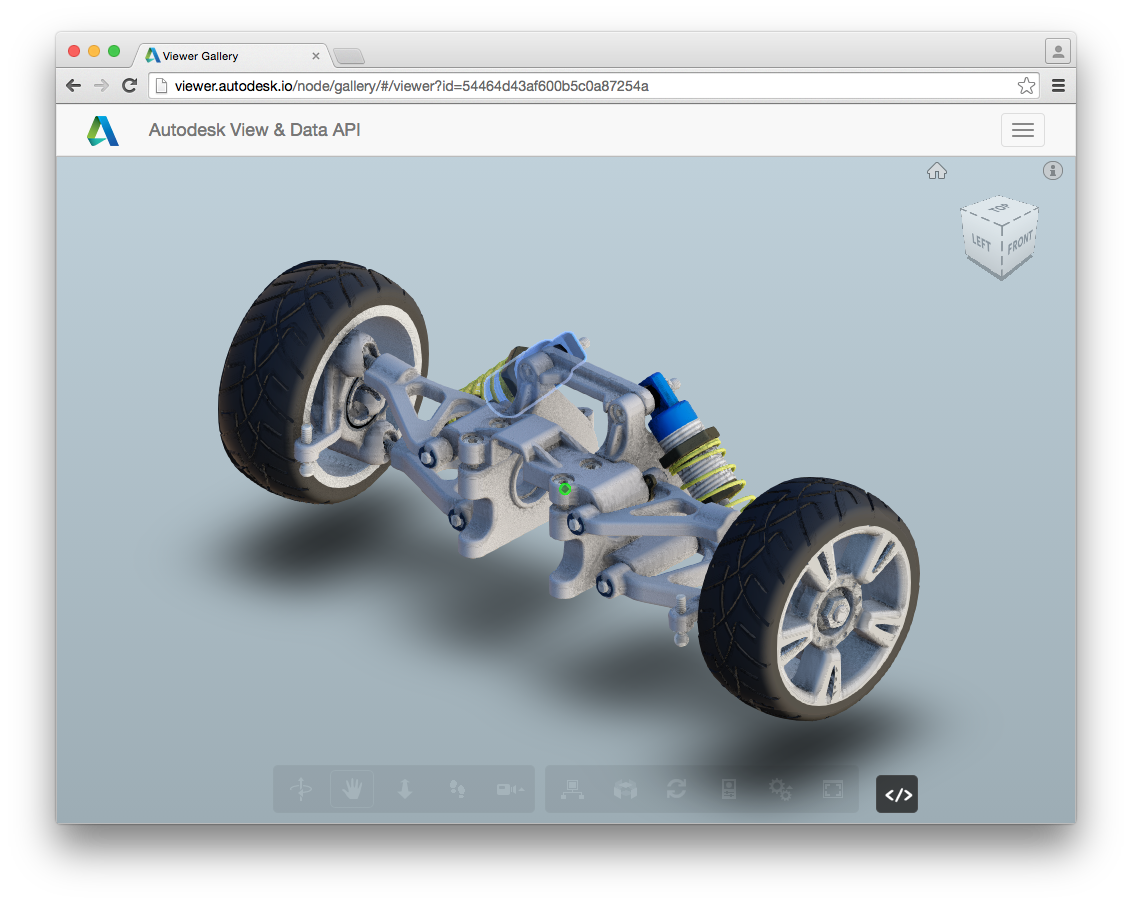
See it live
The Stack
Server-Side REST API
- Upload
- Translation
- Storage
Client-Side JavaScript API
- Viewing - THREE.js
- Embed in Webpage
- Access to objects
The Stack
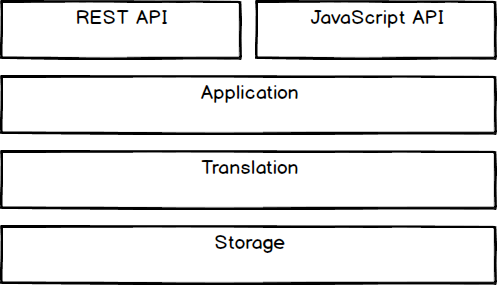
Server-Side
REST API
Server-side Workflow
- Register + create app
- Get access token
- Create bucket
- Upload file/object to bucket
- Request translation
- Access from client
Register + Create App
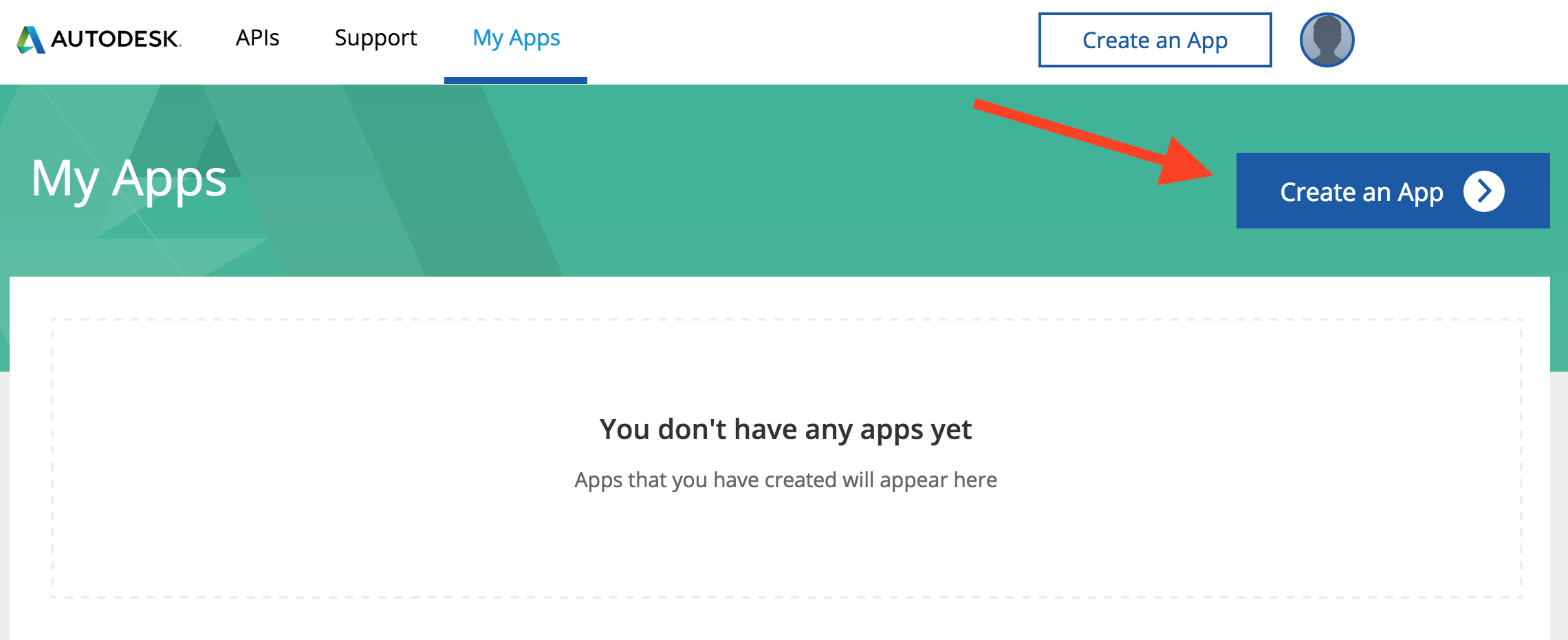
Register + Create App
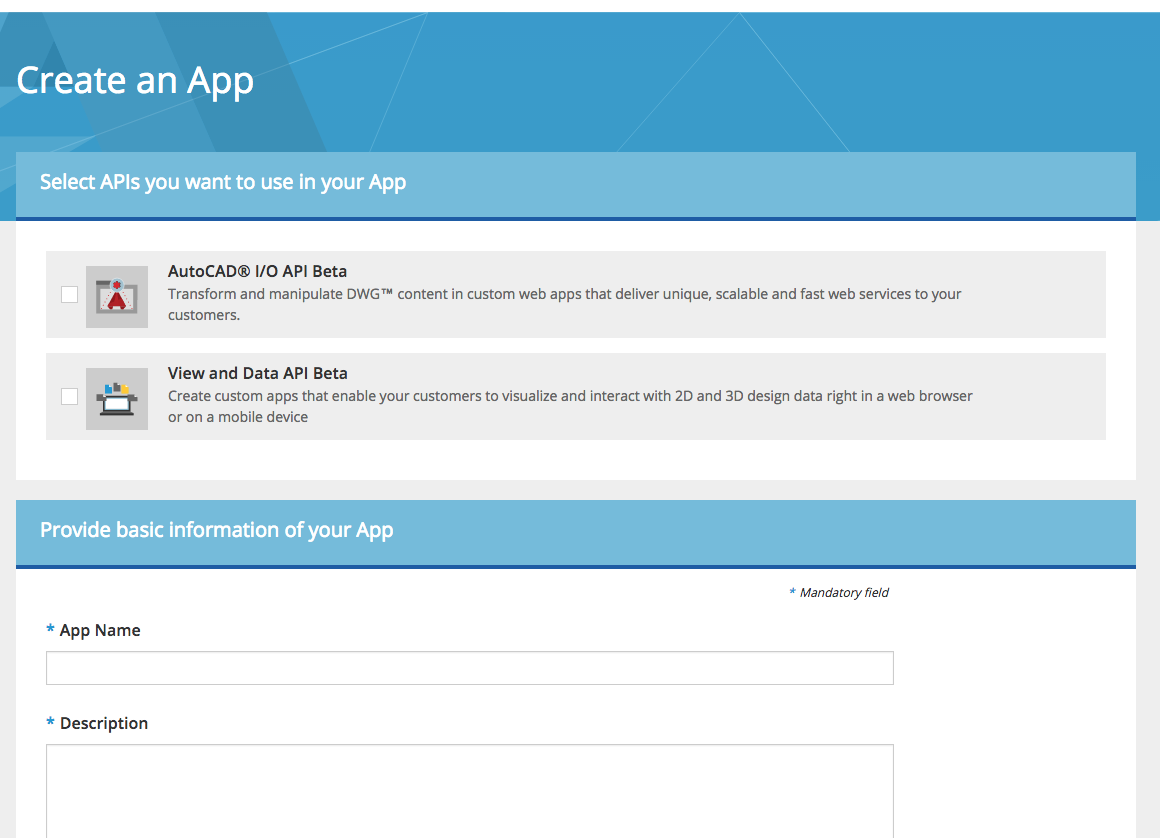
Get Access Token
Client-Side
JavaScript API
On your page
Reference the following JavaScript Libraries:
<link rel="stylesheet" href="https://viewing.api.autodesk.com/viewingservice/v1/viewers/style.css" type="text/css">
<script src="https://viewing.api.autodesk.com/viewingservice/v1/viewers/viewer3D.min.js"></script>Put the viewer on your page
Create a div with id "viewer"
<div id="viewer"></div>Initialize with JavaScript
function initialize() {
var options = {
'document' : 'urn:dXJuOmFkc2sub2JqZWN0czpvcy5vYmplY3Q6bXlidWNrZXQvc2t5c2NwcjEuM2Rz',
'env':'AutodeskProduction',
'getAccessToken': getToken,
'refreshToken': getToken,
};
var viewerElement = document.getElementById('viewer');
var viewer = new Autodesk.Viewing.Viewer3D(viewerElement, {});
Autodesk.Viewing.Initializer(options,function() {
viewer.initialize();
loadDocument(viewer, options.document);
});
}loadDocument
function loadDocument(viewer, documentId) {
// Find the first 3d geometry and load that.
Autodesk.Viewing.Document.load(documentId, function(doc) {
var geometryItems = [];
geometryItems = Autodesk.Viewing.Document.getSubItemsWithProperties(doc.getRootItem(), {
'type' : 'geometry',
'role' : '3d'
}, true);
if (geometryItems.length > 0) {
viewer.load(doc.getViewablePath(geometryItems[0]));
}
}, function(errorMsg) {// onErrorCallback
alert("Load Error: " + errorMsg);
});
}token
function getToken() {
return "GX6OONHlQ9qoVaCSmBqJvqPFUT5i";
}The minimal sample code can be found at https://github.com/Developer-Autodesk/View-and-Data-Barebone
It's less than 60 lines of JavaScript + HTML
Resources
- I didn't cover all the APIs
- developer.autodesk.com
- Sample apps
- Documentation
- These slides are on shiya.github.io/Intro-View-and-Data
- Ask me when you need help